Heading Indicator Component
The heading indicator component provides an aircraft instrument style display for heading information. The center aircraft outline and digital heading indicator are fixed while the outer dial indicator follows the heading value. The colors, text, font, size and many other properties (25+) can be modified to alter the look-and-feel of the component. The heading value can be linked to real world sources or to scripts running in the server engine to emulate flight (e.g. a simulator).
Example Heading Indicator Showing Visual Direction and Heading Information
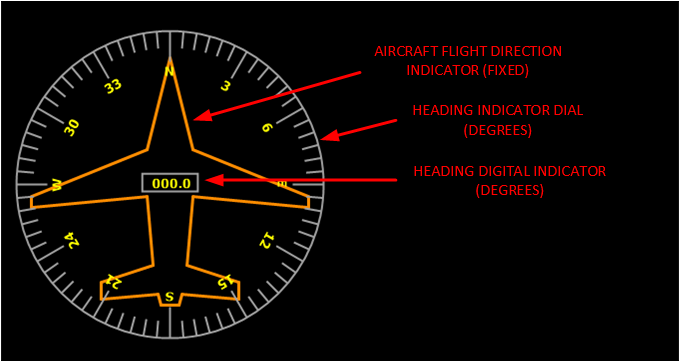
Properties
| NAME | TYPE | R/W | DESCRIPTION |
|---|---|---|---|
| Anchors | Enumeration | R/W | Provides a means to lock parts of the display when used in containers (fixes where it appears). |
| AnimationDuration | Integer | R/W | Number of milliseconds to converge the current display to the updated value. |
| AnnimationType | Integer | R/W | Allows the user to select how the component emulates physical controls. |
| BackgroundColor | Color | R/W | Color behind the dial filling the control. |
| BorderColor | Color | R/W | Color of the optional border (note: the BorderWidth must be greater than 0 to display the border). |
| BorderWidth | Integer | R/W | Width of the optional component border. |
| ControlHeight | R/W | Adjusts the control's height. Note the dial will adjust to the smallest width or height value. | |
| ControlLeft | R/W | Adjusts the control's left side location (0 = display left side). | |
| ControlTop | R/W | Adjusts the control's top side location (0 = display top side). | |
| ControlWidth | R/W | Adjusts the control's width. Note the dial will adjust to the smallest width or height value. | |
| DialFillColor | Color | R/W | Color of the inside of the dial. |
| DialLineColor | Color | R/W | Color of all indicator lines. |
| FontBold | Boolean | R/W | Font bold attribute. |
| FontColor | Color | R/W | Font color used for all text. |
| FontFamily | String | R/W | Name of the font to use for the text. |
| FontItalic | Boolean | R/W | Font italic attribute. |
| FontSize | Integer | R/W | |
| Heading | Double | R/W | Heading value to display. |
| LineWidthDial | Integer | R/W | Width in pixels of the dial and indicator lines. |
| LineWidthPointer | Integer | R/W | Width in pixels of the aircraft pointer indicator. |
| LinkGUID | GUID | R/W | GUID of the server object that holds the link properties (See Component Linking for more details). |
| LinkPropertyHeading | String | R/W | The name of the server or local property that links to this component's Heading property (See Component Linking for more details). |
| Margins | Enumeration | R/W | Allows adjusting the margins for the statistics text based on default position (all margins default to 3 pixels) |
| Name | String | R/W | The component's unique name (must be unique within a page) |
| Padding | Integer | R/W | |
| ParentFont | Boolean | R/W | The component uses the default parent font when true. |
| PointerColor | Color | R/W | Color of the aircraft outline that denotes the direction of travel. |
| ServerGUID | GUID | R/W | |
| StateGlobal | Unsigned 32 Bit Integer | R/W | Used for carrying the global state of the component. See Attribute Linking for more information. This property has no effect on the control. |
| TextColor | Color | R/W | Color of text used on the dial and digital indicator. |
All properties are displayed in the property editor with spaces for clarity. The actual property name has no spaces so when using them for linking they are concatenated.
